ERP Production Manufacturing Industry Software
Production Process
Process Definition |
Screen to define the process. Option to name the process, define the input items of the processes, add the machines used under this processes, associate the expenses expected. Once the process accepts its name the first step is to define its output. |
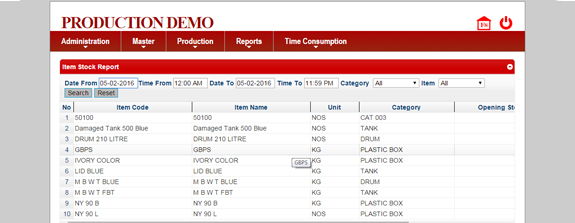
| Machines Master | Screen to create Machines |
| Process-Related-Expenses | Screen to define various levels of expenses which can occur during the production process |
| item preparation definition | Screen to define the possible inputs and machinery for making an item. |
| Screen to run a process |
This screen formally starts a process. Once a process is started, there will be option to capture the process running log |
| Process Running Log | The values for the associated processes attributes are captured through this screen. The consumption of items, machine running logs, expenses etc are permitted to be captured here. Every day how much electricity is consumed, everyday how much labor expense |
| Process dashboard | All the related information of a process is shown here. Expected and consumption-till-now are shown against each associated attribute. |
| Report-Process running expenses |
The report which explains the expenses incurred during the execution of a process till the selected day since it started |
| Report-Process output | The report which explains the output till a particular date once it started along with the consumption of input items and usage of machinery |
| Report-Machine-Productivity | Productivity of a selected machine between a selected duration |
| Order Processing | |
| Item Category | Screen to define the category of items. |
| Item Master | Screen to maintain the items under their categories. Here the option will be there to tag the items with the source process. It captures the data such as Purchase date, contact details of supporting vendor, etc. |
| Tax Master | Define & update Various Taxes |
| Unit Price definition | Screen to define the unit prices of the items, batch wise. Also captures the expiry dates |
| Dealer Order screen | Screen to accept the order for different items. This screen will go for preparing delivery note against the order. |



SERVICES
 Web Designing
Web Designing
Orica is a full-service website design and web development company that brings a host of services all under one roof...
 Software Development
Software Development
Our proficient team makes use of PHP, .NET, CSS, XHTML, JavaScript, Flash, Ajax, XML, MYSQL, MSSQL.....
 E Commerce
E Commerce
Custom Ecommerce Web Site or use any Opensource Shopping Cart like Oscommerce, Zen Cart etc..
 Job Training
Job Training
We have separate, fully-fledged wing of IT professionals with strong IT background ....
| Order lists | Screen to list the orders grouped by items. | Order Statement | Report on the number of orders and their processing till serving for a date range | ||||
| Prepare delivery note | Delivery note can be prepared against the order. Delivery note can be approved after manually verifying the stock level. Delivery note is editable till generating the invoice.. Invoice will be generated based on delivery note against the Dealer order. | Sales return | Screen to capture sales return because of batch expiry date/ damage/ etc. | ||||
| Sales return Statement | Report on the Sales return and their warranty date and total quantity of Sales return between date ranges. | Sales return disposal | Screen to approve Sales return disposal | ||||
| Customer / Dealer management | |||||||
| Dealer Master | Create and Maintain dealer specific data. | Route Master | Create and Maintain route specific to the dealer location. | ||||
| Invoice Generation | Create the invoice for payment to the Dealer for the service provided | Receive payments - payment slip | Receive payments - payment slip | ||||
| Receive payments – Receipt | To collect the payment from field executive against the invoice by the account executive. | Item search Report | Enquiry in the items based on its various characteristics, such as guarantee, warranty, purchase date | ||||
| General | |||||||
| User Management | Screen to create and maintain user. Password reset etc. | ||||||
| Other reports | |||||||
| Payment due from a dealer | Report that displays payment dues from dealer. | Dealer Grade report | report of dealers who are doing business more than a particular amount, payment frequency, volume of business etc. | ||||
| Stock/Inventory | |||||||
| Item Stock Update | Screen to add/reduce the stock of the items. | Item movement report | Report which shows the inflow and out flow quantity of a selected item for a particular date range | ||||
| Vendor Master | Screen to maintain the list of all the vendors and their contact details | Purchase order | Screen to generate the purchase order selecting the items which are less in stock. The lower limit of stock is accepted through the Item Master screen for each item | ||||
| Bill From vendor | Screen to enter the bill from vendor on the items purchased. This will be used to make the payments through the payment screen | Payments to vendors | Screen to handle the payments to vendors. For each vendor the pending amount to be paid will be displayed here and those which are appropriate can be selected and the payment can be executed. | ||||
| Employee Management | |||||||
| Employee creation | Screen to enter and maintain employee details | Designation Management Master | Create and Maintain employee Designations Like Supervisor, Plumber etc. | ||||
| Employee Assignment | Assign each employee to each location | Attendance Marker | Screen to capture the number of working days of each employee | ||||
| Salary Management | |||||||
| Salary definition | Salary structure definition for each employee. To state whether PF yes/no, other benefits, % of benefits | Salary Calculation | Calculate the salary of an individual employee and print it | ||||
| Salary Advance | Screen to make the advance payment of salary | ||||||
| Accounts | |||||||
| Account Head Creation | Screen to create each Account Head such as Petrol Expenses, Repairs, Electricity charges etc. | Expenses | Screen to capture the expenses under each account head date wise | ||||
| Bank Transactions | Screen to maintain the bank deposits and withdrawal | ||||||
| Other Reports | |||||||
| Employee Bio Data | Print the complete details of an employee | Salary Report | Report which shows all the salary related details of the employees for a particular date duration | ||||
| Salary Slip Printing | report to print the salary slip for each employee once the salary calculation is performed for a month | Leaves | Screen to capture the leaves for an employee in advance | ||||
| Salary Advance Report | List of all the salary advances paid and their recovery status | Attendance report | List the attendance of an employee for a particular time period | ||||
| Expense reports | Report which shows the expenses under each head with a date range | Cash Transaction/Balance | Report which shows all the income and expenses and balance cash in hand and Bank | ||||
| Collection Report | Collection report specific to a date range & customer | ||||||
| Tele-calling Management Software | |||||||
| Potential Dealer Registration | Screen to register the Potential Dealer accepting all the required details. This is done by a user or Admin | Assign Potential Dealer to Employee | Screen used by Admin to assign each Potential Dealer to the employee/user for further follow-up | ||||
| Follow-up reminder | |||||||
| Capture/change the status of client/ Potential Dealer | Screen to change the Potential Dealer status into a dealer. This is done by a user or Admin. An order can be taken against only a dealer. | Potential Dealer Search(FULL) | The list which shows all the details of the Potential Dealers. The users will see only those assigned to them. Admin can see all the Potential Dealers. | ||||
| Potential Dealer Communication | Screen to log all the interactions with the Potential Dealer. enquiring about the work opportunity, informing the executive’s site visit schedule, enquiring the status etc. | List of Potential Dealer | Report which shows the Potential Dealer list based on various criteria such as, site visit scheduled, location, etc. | ||||
| Performance of Users | Report for Admin which shows the statistics of the users/employees. Showing how many calls attended, handled how many Dealers, how many scheduled for site visit. | Mail Catalogue | option to send catalogue to a particular customer/ dealer and view the status in history | ||||
| Business category | To capture the category of the dealer like A,B,C,D | ||||||
| Vehicle/Transport Management System | |||||||
| List of Vehicles | Screen to maintain the list of vehicles and their document related details expiry etc. | Vehicle Running Log | Screen to get the data of the vehicle usage logged with number of kilometers, purpose, petrol expense etc. | ||||
| Vehicle Running Report | Report which shows the details of the data logged between any given duration | ||||||


