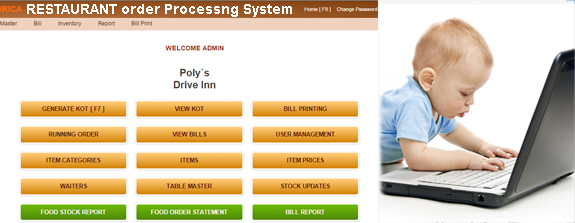Features & Price - RESTAURANT MANAGEMENT SYSTEM

| Order Processing | ||
| Food Item Category | Screen to define the category of items like veg/ non veg, juices, etc. | |
| Food Item Master | Screen to define the food items like which are sold in the restaurant | |
| Food Unit Price definition | Screen to define the unit prices of the items in various levels like A/C, While Parceling, Normal Unit price etc. Definition of the item name will be changed based on the unit price category. Eg: meals will be changed to Packed-Meals. | |
| Customer Order screen | Screen to accept the order for different items. This screen will accept the status of whether the item is delivered or not. | |
| Food Bill | Screen to generate the bill based on the order | |
| Food Order lists | Screen to list the orders grouped by items. This is for kitchen. For eg: Tea from different desks at a time will be shown collectively together as a single count in this screen | |
| Food Item Stock Update | Screen to capture the preparation of food items. This will add up the stock available to be served. Also the deduction of quantity can be captured here like due to packing, ageing etc. | |
| Food Item damage entry | Screen to capture the food items which are damaged so that it can be deducted from the quantity | |
| Food Order Statement | Report on the number of orders and their processing till serving for a date range | |
| Food Bill Report | Report which lists out all the bills generated for a particular date range | |
| Food Stock Report | Report which shows the stock balance of the food item | |
| Stock/Inventory | ||
| Item Category | Screen to define the category of items like vegetables(raw materials) | |
| Item Master | Screen to define items under their categories. The details like unit, current stock are captured against each item in this screen | |
| Item Stock Update | Screen to add/reduce the stock of the items. | |
| Item movement report | Report which shows the inflow and out flow quantity of a selected item for a particular date range | |
| Vendor Master | Screen to maintain the list of all the vendors and their contact details | |
| Purchase order | Screen to generate the purchase order selecting the items which are less in stock. The lower limit of stock is accepted through the Item Master screen for each item | |
| Bill From vendor | Screen to enter the bill from vendor on the items purchased. This will be used to make the payments through the payment screen | |
| Payments to vendors | Screen to handle the payments to vendors. For each vendor the pending amount to be paid will be displayed here and those which are appropriate can be selected and the payment can be executed. | |
| User Management | Creating and assigning the rights to users based on their access permissions. Password rest also can be done through this screen | |

SERVICES
 Web Designing
Web Designing
Orica is a full-service website design and web development company that brings a host of services all under one roof...
 Software Development
Software Development
Our proficient team makes use of PHP, .NET, CSS, XHTML, JavaScript, Flash, Ajax, XML, MYSQL, MSSQL.....
 E Commerce
E Commerce
Custom Ecommerce Web Site or use any Opensource Shopping Cart like Oscommerce, Zen Cart etc..

1st Floor
Chettiyakunnil
Buildings ,
Millungal Junction, Kanjiramattom,
Ernakulam - 682 315
Kerala, India
Ph : +91 9288552545
Mob : +91 9446446719