Gas Products Management Software
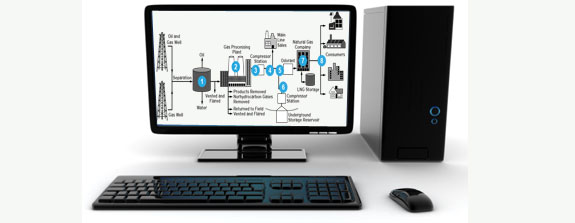
| Stock & Delivery Management | ||
| Cylinder Maintenance | ||
| Cylinder categories | Creating the categories of the cylinders | |
| Create Cylinder | Screen to enter all the master details of the Cylinders as per the category | |
| Filling Cylinder | Screen to Fill the empty own Cylinder and update the stock OR Fill the cylinders of the external parties | |
| Operations | ||
| Delivery Chalan | Screen to create and print the delivery chalan as per the issue. Includes Client details, Vehicle Details etc. | |
| Inward Chalan | Screen to Manage the entry of Cylinders. This can be for filling OR Return of own cylinders from customers OR Filled cylinders from Head office etc. | |

| Reports | |
| List of Cylinders | List of Cylinders with their status empty, filled, in-house, outside, with which vendor, etc. |
| Clients with Cylinders | List of All clients with the status of the number of cylinders with each of them |
| Cylinder History | The history of a cylinder, when got delivered, to which client etc, based on a particular date range |
| Pending Cylinders | List of Cylinders which are not reported returned back since a date with number of day's pending, possible client with whom the same is expected etc. |
| External Cylinders Pending | List of the external Cylinders came for filling and delivered/not delivered |
| Master Lists | |
| Vehicle Master | Screen to maintain master list of Vehicles |
| Driver Master | Screen to maintain master list of Drivers |
| Client Maintenance | Screen to maintain the list of Clients with all the details |
Other features |
|
1. |
Include testing date in Cylinder tracking |
| 2. | There will be an option to find out empty & filled cylinders while displaying the stock of the cylinder. |
| 3. | To handle the possible of mistakes in the serial number/count while delivering the cylinder, there will be an option given to adjust these mistakes while getting these cylinders returned as empty |
| 4. | A Cylinder will be restricted being delivered again until it is marked as returned from the earlier party. |
| 5. | Empty date will not be less than delivered date. This check will be included. |
| 6. | Option will be given to know the status of damaged cylinder and from where it has come |
| 7. | Cylinders will be identified with serial number during filling and an additional screen will be maintained to handle the customer cylinder filling. Here the option will be restricted, and the customer Cylinders will be handled only in their count. |
| 8. | Cylinder status – empty/ full/ damage - there will be provisions to change damage cylinder option to empty/ full when it gets repaired |
| 9. | There will be an option to take drivers report date-wise, company-wise & month-wise |
| 10. | There should be an option to take print out of reports |

Features of our CMS
Our CMS (Content Management System) comes with the following features and allows you to make updates to your website like that of a website designer:
Content Editor - Manage contents for all the pages of your website. Page Manager - Add/Edit/Delete Pages of your website Meta Manager - Upload/Change Meta as per your SEO needs Side Box Manager - Add/Edit/Delete Side Boxes on the various pages of your website News Manager - Update your website with fresh business news Photo Gallery Manager - Upload/Change Photos in your Photo Gallery Testimonials Manager - Add/Remove Client Testimonials on your website Banner Manager - Update/Change your Website Banners Contact Manager - Manage the data captured with your Website Contact Forms Newsletter Manager - Manage Newsletter sending to your Clients/Contacts Portfolio Manager - Add/Update your Website Portfolio all these and many more can be done using our CMS at your own convenience.


Cylinder parameters example |
|||
| • | Manufacturing numbers |
• | Serial numbers |
| • | Owner |
• | Testing date |
| • | Expiry date |
• | Purchase date |
| • | Calendar |
||
Cylinder Category example |
|||
| • | 7.00 |
• | 6.00 |
| • | 5.00 |
• | 1.50 |
| • | .80 |
• | Argon |
| • | Nitrous |
• | IO2 |
| • | MO2 |
||


